Recently the long awaited reports for Microsoft Teams surfaced in the admin center. As of the time this post is written there are two reports available; user activity and device usage.
As an administrator you will find the reports in the left hand menu.

On the usage page a Teams activity card is now available to give you a quick glance.
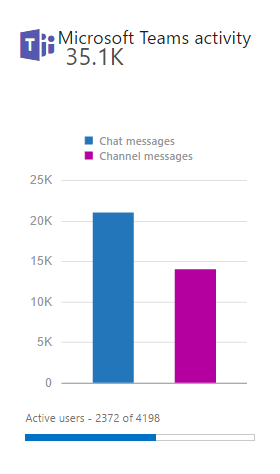
In the upleft corner of this page you can choose to Select a report, and you will find the new additions in the bottom.

Choosing either of these will lead you to a page with nice graphs showing the amount of messages, chats, calls etc. for the last 7, 30, 90 or 180 days, or if users are connecting with clients for Windows, Mac, iOS, android etc.

If you need to drill down further there is a detail pane below, and an Export button if you would like a CSV for further sorting and processing.
Reports reader role
These reports are great, but only available to administrators by default. Recognizing the need for non-admins to access reports Microsoft recently announced the reports reader role.

A global administrator can assign any user the Reports reader role, and they will get a new admin tile in the Office 365 home and apps page.

While a report reader at this time also can view users, groups, resources etc. in the admin portal, they are not able to perform any changes.
So what are you waiting for? Enable your stakeholders the possibility to gain actionable insight, in order drive usage and increase communication and collaboration.
You can read more about the reports and what’s coming in the Microsoft Tech Community.
