In part one of this series we covered how to control who can create teams, by limiting group creation. In this post we’ll create a form in Microsoft Forms, where end users can request a new team.
While it’s sometimes important to control who’s able to create teams, in order to avoid teams sprawl, it’s equally important not to stand in the way of end users productivity.
So let’s jump right in and create a request form.
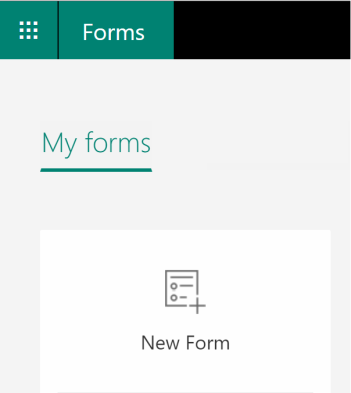
We do that by first choosing Forms in the Office waffle, or browse to forms.microsoft.com, and then hit the New Form button.
Let’s add a theme and give the request form a title.

We’ll use the description to inform the user that the request will be sent to their manager for approval.
Next we’ll add a Choice called Team type, and mark it as required.
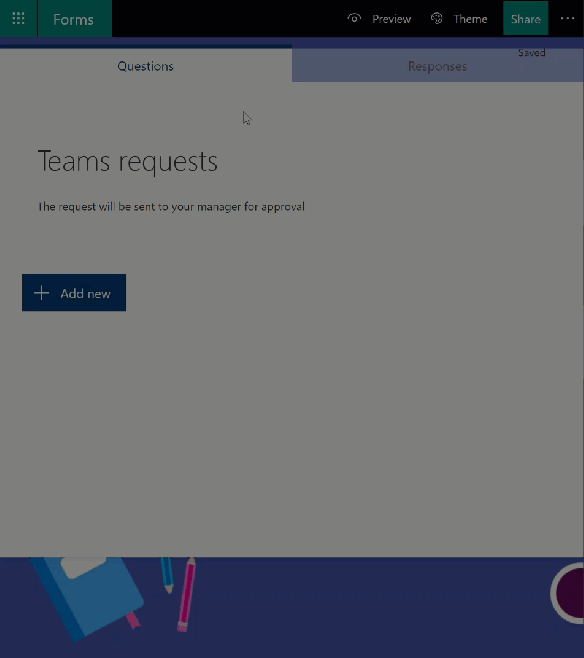
Let’s also add a few options, which we’ll make use of at a later time.
Last but not least, let’s add a required text field for Team name, and a text field for Description…
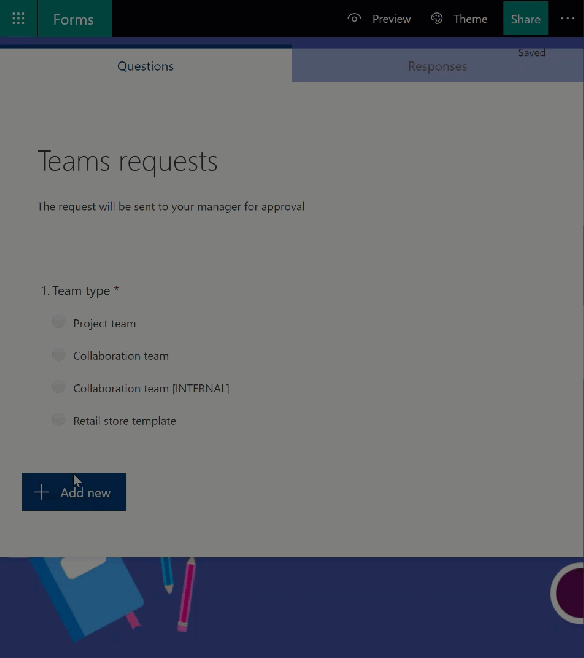
…before me make our new form easily available in an Org-wide team.
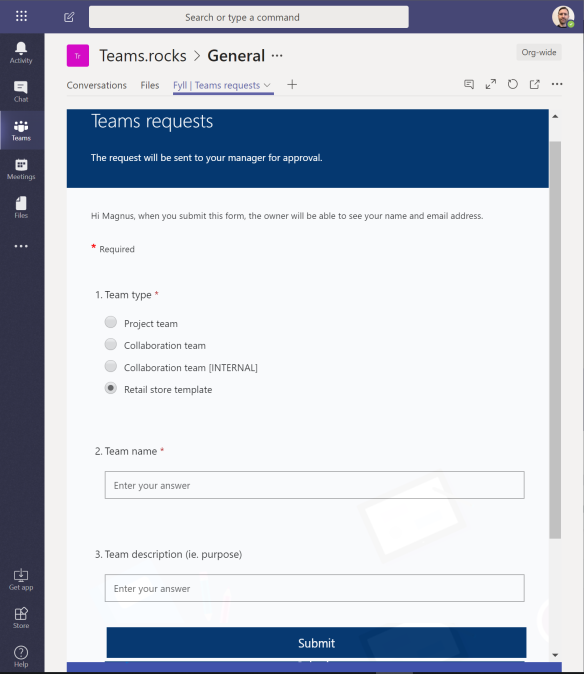
That’s it for now, but we’ve got lots more to cover. In part three we’ll create a SharePoint list to store this input, before we use Microsoft Flow to tie the two together.

Looking forward for part 3! 🙂
LikeLike
Glad to hear, it should be out soon 🙂
LikeLike
Pingback: Take control of your Microsoft Teams environment part 3 | Teams.rocks
Pingback: Take control of your Microsoft Teams environment part 7 | Teams.rocks