In this post I will show you the recently announced assignment features in Teams for Education.
In a recent blog post on Microsoft Tech Community, Microsoft Education Principal Program Manager Justin Chando just shared some great news for education users.
You can now post assignments to individuals or small groups, schedule assignments for later, allow students to undo their turn in and allow teachers to return an assignment with feedback so that students can keep on improving it.
Some of you might remember that I demoed the latter, the assignments return flow, in my session How to Deploy and Use Teams for Education in Your School District, during the Learn Teams Conference in the beginning of April.
Nevertheless, let me walk you through the new features one by one.
Assign to individuals or small groups
Often times you have students working in groups, or an individual or a subset of the class with special needs. Instead of giving the same assignment to the whole class…

…you can now assign one that is custom made, reducing outsideness.

Schedule assignments for later
Another feature that has been longed for by educators is the possibility to schedule an assignment. While you have always been able to create a draft, to manually publish when ready, it surely fits the organized educator even more to be able to create assignments in advance to release on schedule. You can now accomplish this, literally by the flip of a switch.

The assignments return flow
Educators wanting to practice formative assessment are now in luck, let’s see how we can accomplish this in the latest update of Teams for Education.
First, we need to create and publish an assignment. Below we have set a due date, allowed late turn-in, attached some instructions and added a word document for the student to turn in.

When a student turns in the assignment…

…he or she will have the possibility to undo the turn in for further improvement.

Students can turn in and undo submissions as many times they need until the due date.
Often times though, it is the teacher who would like to return an assignment with some feedback, to encourage students to improve even further.
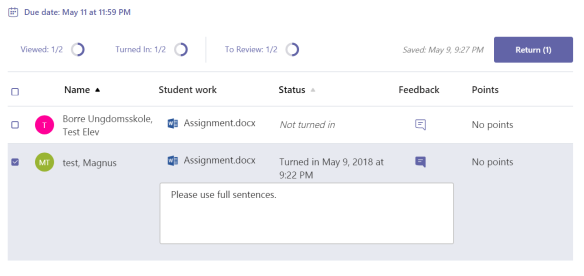
Teachers can return the assignment to one or more students with some feedback, which will let the student(s) know with a notification. The status will change to returned, showing the date and time.

And there is more!
The announcement also showed rich text editing for assignment instructions, where educators can bold, highlight and more.

The above screenshot was copied from the original blog post, as this feature was not flighted in my preview tenant at the time of writing.
Turn in celebrations
Last but not least for assignments are turn in celebrations. It’s obviously not a huge feature, but it will encourage some students for sure, which in itself is important.

This is all I can share for now, but rest assured, more great features will surface in Teams for Education before the summer is over!
If you enjoy my work, please share in social media or comment below. Same thing goes if there is something you think I should blog about, thank you for reading.

