Microsoft recently announced a change to meeting policies where a Teams Service admin can make sure users are attendees by default, rather than presenters.
This can be especially valuable in education, where students with the presenter role can misbehave by muting the teacher and removing others from the meeting entirely.
So let’s apply this change to an existing meeting policy using PowerShell.
First run the New-CsOnlineSession cmdlet and login using your admin credentials.
# Connect to Skype PowerShell $CSSession = New-CsOnlineSession Import-PSSession $CSSession -AllowClobber # choose teacher policy from grid view and store to variable $Policy = Get-CsTeamsMeetingPolicy | select Identity, Description | Out-GridView -PassThru
Then choose the appropriate meeting policy from the grid view and click OK.
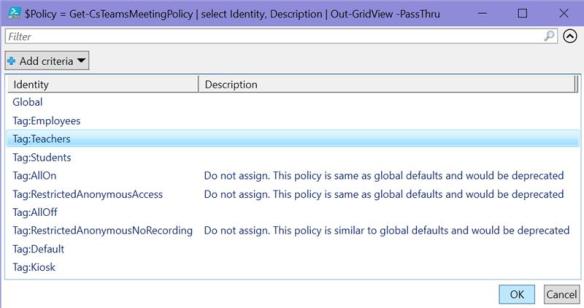
We then need to update the policy to change the DesignatedPresenterRoleMode attribute to OrganizerOnlyUserOverride.
# change policy Set-CsTeamsMeetingPolicy -Identity $Policy.Identity -DesignatedPresenterRoleMode OrganizerOnlyUserOverride # verify results Get-CsTeamsMeetingPolicy -Identity $Policy.Identity | select Identity, DesignatedPresenterRoleMode
The end result should be something like this.
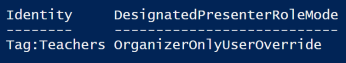
You now need to wait… and wait some more… and in about 24 hours you should see that students will be attendees by default in any new meetings organized by a teacher with the policy applied.

This is great – thank you! I couldn’t work out if you apply this to students or teachers, but you’ve cleared it up… one question…does this apply to ‘Meet Now’ within channels too? Or just to scheduled meetings?
LikeLike
Glad to hear Jonathan, this should apply to all meetings organized by someone with that policy setting.
LikeLike
Perfect – I can confirm this is the case with both scheduled meetings and ‘Meet Now’ within a Teams Channel. It applies to everyone apart from the meeting organiser – so other staff join as attendees too, which the organiser can change manually of course
LikeLike
I’v try with polices named “kiosk” and have that error. What’s wrong?
Set or Remove host tag instance is not allowed
+ CategoryInfo : InvalidArgument: (Tag:Kiosk:String) [Set-CsTeamsMeetingPolicy], ArgumentException
+ FullyQualifiedErrorId : InvalidUpdate,Microsoft.Rtc.Management.Internal.SetTeamsMeetingPolicyCmdlet
LikeLike
Hi Greg, what’s the result if you try to change a custom meeting policy (one that you yourself have created)?
LikeLike
completed sucessfull.
LikeLiked by 1 person
Thank You … Helped a LOT..
LikeLiked by 1 person
I have created a team with a co-teacher and we both need control of the meeting I have a student Who is marked as an attendee and has been kicking me off, muting me and creating his own meeting that other students went into how can I fix this????
LikeLike
If the student is in fact an attendee in that meeting he does not have permissions to mute you or kick you out of the meeting. If this is still happening you need to contact support at aka.ms/edusupport. If he’s able to schedule meetings and shouldn’t IT needs to assign a meeting policy with meeting scheduling disabled.
LikeLike
hi can someone please let me know the time that it take for changes to take place
LikeLike
Policy changes can take 24 hours.
LikeLike
hi Magnus,
thanks for the reply.
well its been 48 Hrs and till now it didn’t take any effect i will wait till tomorrow and update you
LikeLike
hi Magnus,
its been know 48hrs and yet my students are not attendee by defaul.
Can you please let me know if i should wait more or redo the script
LikeLike
now*
LikeLike
hi All,
anyone face the same issue as i did ?
LikeLike
Sorry to inform you all but this doesn’t work students are not attendees by default with this power shell
LikeLike
To clarify, this powershell will only change the policy to include the appropriate setting, you would still to assign the policy to meeting organizers (teachers).
LikeLike
Dear Magnus i tried it and still when i start the meeting in meet now the user are not attendees and it’s now 3 days that i run the shell
LikeLike
what i did is i run the power to a policy already created and have all my students in it and i have created the classes with there corresponding teachers.
when i start the meeting as a teachers my students are still not attendee by default.
What do u mean assign the policy to meeting organizers
LikeLike
Like I mention in the blog post and my comment above you need to assign this policy to organizers (teachers), not students.
LikeLike
in my case organizer will admin and the teacher as a presenter but when I run this script the teacher also getting into attendee so can there is the way only the organizer and presenter other make as an attendee
LikeLike
This is a policy assigned to organizers and will affect all meetings unfortunately, not just those with only students, but educators can always manually adjust the meeting options.
LikeLike